How to Build an Email Subscriber List by using Firebase
Last Updated: October 24, 2017 Email Marketing, Firebase
BUILD AN EMAIL SUBSCRIBER LIST BY USING FIREBASE
In this Tutorial, we are going to see the Method to Build an Email Subscriber List by using Firebase.
Recently, I am Started Working on Google Firebase for adding Some Features on My Android Application.
I made some Experiments on Google Firebase it having a Lot of Features
Personally, I am using Firebase for
- Personal Contact Storage
- Important file and Image backups
- Host the Static sites and Gif Images
- Web Push Notification
Table of Contents
Still, My Experiments are going in between I got this awesome Concept – Build an Email Subscriber List by using Firebase RealTime Database.
FIREBASE EMAIL SUBSCRIPTION WIDGET
it is an Simple Concept Collect your Website/blog readers Email & Names on Firebase real-time Database via HTML Input Form (PHP cURL + POST Method).
METHODS USING
- Firebase Real-time Database for Collect the user’s data
- PHP cURL Method – send the user’s data into Firebase Real-time Database
- JSON and PHP Post Method
Setup and Demo Video
FIREBASE PROJECT SETUP
- Open – https://firebase.google.com
- Create a New Firebase Project
- Goto Database
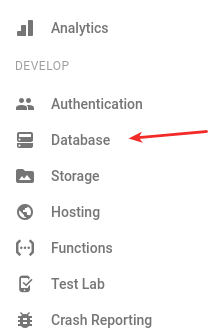
- After Opening Database Go to Database RULES

- Update the Default Database Auth Rules
{
"rules": {
".read": "auth != true",
".write": "auth != true"
}
}
“.read”: “auth != true”, – Read our Data’s in JSON Format – https://example-project.firebaseio.com/subscribers.json if you don’t want replace it with null
“.write”: “auth != true” – Give Permission to write the Data’s it Must be true then only user’s input data are Stored in the Real-time Database.
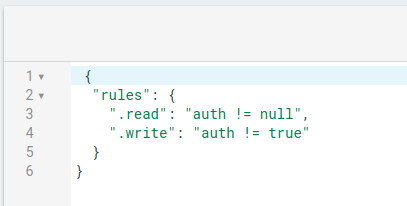
EMAIL SUBSCRIPTION WIDGET SETUP
- Create a New Folder on your Web server Named as subscribe
- Download this Widget From Github
- Upload this widget on Newly Created Folder – subscribe
- Visitor’s Subscribe URL – http://example.com/subscribe
- open index.php
//replace https://example-project.firebaseio.com with Firebase Realtime DB URL - DON'T REMOVE /subscribers.json $url = "https://example-project.firebaseio.com/subscribers.json";
- Replace it with your Firebase real-time Database Storage URL
- That’s all
- Next, Save the settings and Start Building your Blog/website Email Subscriber List
- All the Collected Emails & Names are Stored on Firebase Real-time Database
- You can Export the collected Email’s as JSON Format only – there are plenty of online sites available for converting the JSON into CSV format else you can do it manually
Gist
PROS & CONS
PROS
- Real-time database Storage
- Easy to Setup
- $0 Investment
CONS
- No CSV Export Option
- 1GB Storage only (If you Want More you need to Upgrade the Plan)
FROM THE EDITOR’S DESK
Hope this method will Help you to Build an Email Subscriber List by using Firebase RealTime Database.
Our Plugin was Hosted on Github If you having Any Concept & ideas for this Firebase Email Subscription Widget then Contribute on Github
If you need any Help in Setup Just drop your Comments Here I will Guide you.

Comments
Post a Comment